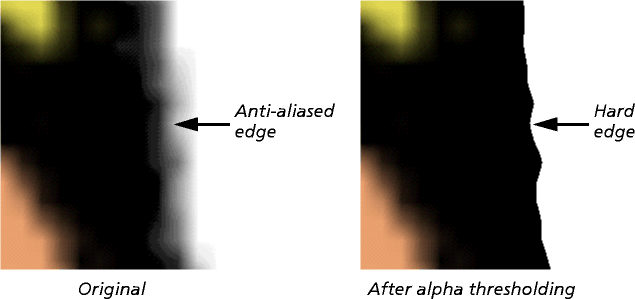Alpha thresholding

The A Thresh (or Alpha Threshold) node removes all partially transparent pixels from an image. It does so by setting an alpha threshold:
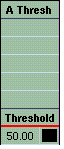
- All pixels that are of equal or greater opacity than the threshold become fully opaque.
- All pixels that are less opaque than the threshold become fully transparent.
The alpha threshold defaults to 50% if you do not set a keyframe for the node.
Examples of the use of alpha thresholding include giving images an artificially "hard" edge, and generating sprites for computer games.
Note that Animo 2.0 normally anti-aliases the edges of images by making their pixels partially transparent. This gives improved appearance when compositing; the edge of an image blends into the images beneath, making it appear as if they were drawn together. Thus, even if all the components in a scene are opaque, there are usually some partially transparent pixels at the edge of each one.
For example, the is the effect of alpha thresholding on an opaque ink line at the edge of an image: